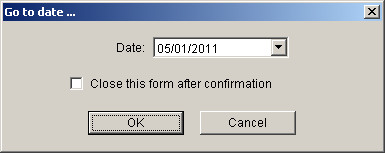Go to date ...
Go to date ... in the
current planning calendar displays day, week, and month for the selected
Date.
If you wish to close the form after confirming the set date check the
Close this form after confirmation checkbox.
The form may be closed by clicking the
Cancel key, clicking the top right corner cross, or by the
Alt-F4 key combination.